Job Builder is UC Davis' new software solution for managing job descriptions, classifications and compensation actions, and viewing job standards.
Use Job Builder for
Classification and Compensation Actions:
- Initiating and approving classification requests, including:
- New and replacement recruitments
- Reclassifications
- Job description updates
- Stipend and equity actions
- One-time payments
- Accessing and downloading job descriptions
- Initiating employee and supervisor job description acknowledgement
Benefits Include:
The new job description tool will bring consistency between UC Davis and the rest of the UC, and provide UC Davis immediate access to updated job standards, which are all maintained by UC Office of the President (UCOP).
For Supervisors and Managers
- Provides direct access to job descriptions for direct/indirect reports
- Offers a library of job descriptions to help promote consistency and standardization that can help speed up hiring.
- Handles routing and approval signatures (including employee acknowledgement) within the tool.
- Gives hiring managers the ability to preview the job posting when working on a recruitment action.
For All Staff Employees
- Download your own job description directly through Job Builder.
- Access and compare job standards for any job function, including your own.
Job Builder Training & Support
All Staff and Supervisors
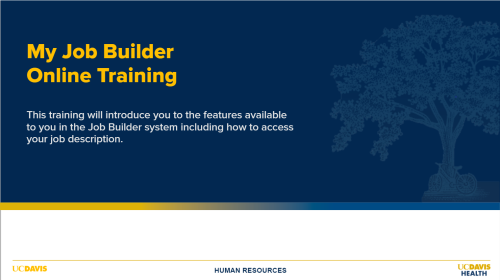
- Training: My Job Builder introduces staff to the Job Builder software, including accessing their own job description and features such as the Job Standards and Job Standards Matrix. Course Duration: 25 minutes.
- Getting Started in Job Builder PDF | Video
- Using Job Standards in Job Builder (Video)
- Job Description Acknowledgment in Job Builder
- FAQs (PDF)
Campus-Specific Training
Questions
- Process Questions
Contact Compensation Services - Technical Support
Submit a Request for Help | how to submit request - Training and Job Aid Questions
Email hr-learning@ucdavis.edu
Update
April 15 - Job Builder will be updated with a required driver’s license section to comply with California Senate Bill (SB) 1100. You will need to respond to the question/s in the new section when submitting a job description.
- What is California Senate Bill 1100?
- California Senate Bill (SB) 1100 requires employers to carefully evaluate whether a driver's license is truly necessary for the performance of the job. This requires changes to how we include driver’s license requirements in job postings and when making employment decisions.
SB 1100 amends the California Fair Employment and Housing Act (FEHA) by explicitly including licensing requirements in the definition of "adverse action." This means that if a license is a requirement for a job, and the employer takes an adverse action based on the applicant's or employee's criminal history related to that license, it is considered discrimination. This includes driver's licenses. - Why is it Important?
- This bill aims to reduce barriers to employment for individuals with criminal records, recognizing that many licensing requirements can disproportionately affect historically marginalized communities. It emphasizes the need for a direct and demonstrable connection between the job duties and the licensing requirement. Essentially, it mandates that we carefully evaluate whether a driver's license is truly necessary for the performance of the job.
- Why We Need to Ask Additional Questions in Job Builder:
- To ensure compliance with SB 1100 and prevent potential legal issues, we must adopt a more rigorous approach to justifying driver's license requirements for positions. Specifically, when requesting a position with a driver's license requirement, you will need to provide documentation and justifications that include:
> Specific Job Duties: Clearly outline the specific job duties that necessitate a valid driver's license.
> Frequency and Nature of Driving: Explain how often and under what circumstances driving is required. Is it daily, weekly, or occasional? What types of vehicles will be used?
> Essential Job Function: Demonstrate that driving is an essential function of the job, and not merely a convenience.
> Alternatives Considered: Document any alternative solutions or accommodations that were considered but deemed impractical or ineffective.
> Direct Relationship to Job Performance: Explain the direct relationship between a valid driver's license and the ability to perform the essential job functions.
> Legal/Regulatory Requirements: if there are legal or regulatory requirements that mandate a driver's license, please cite those.
Where Job Builder Fits in Recruiting Process
- UC Davis Health
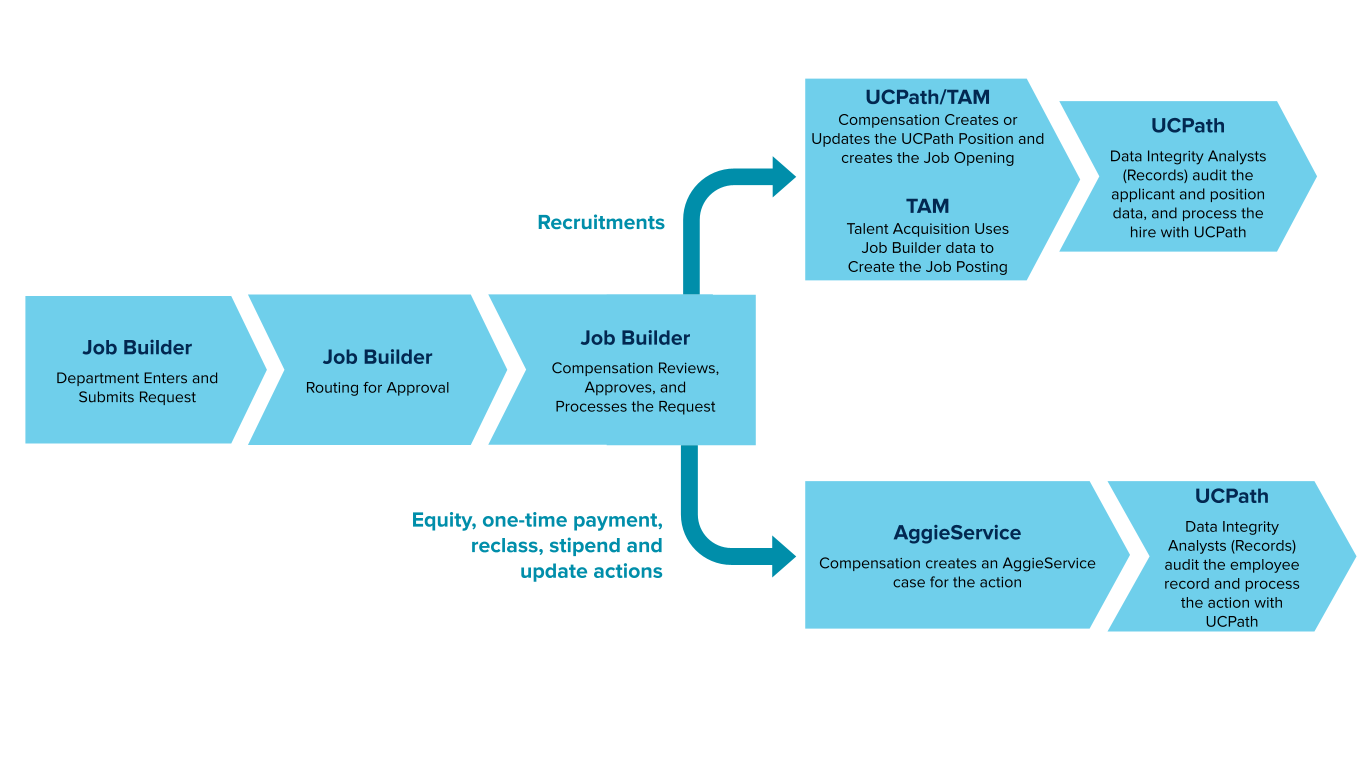
- Davis Campus
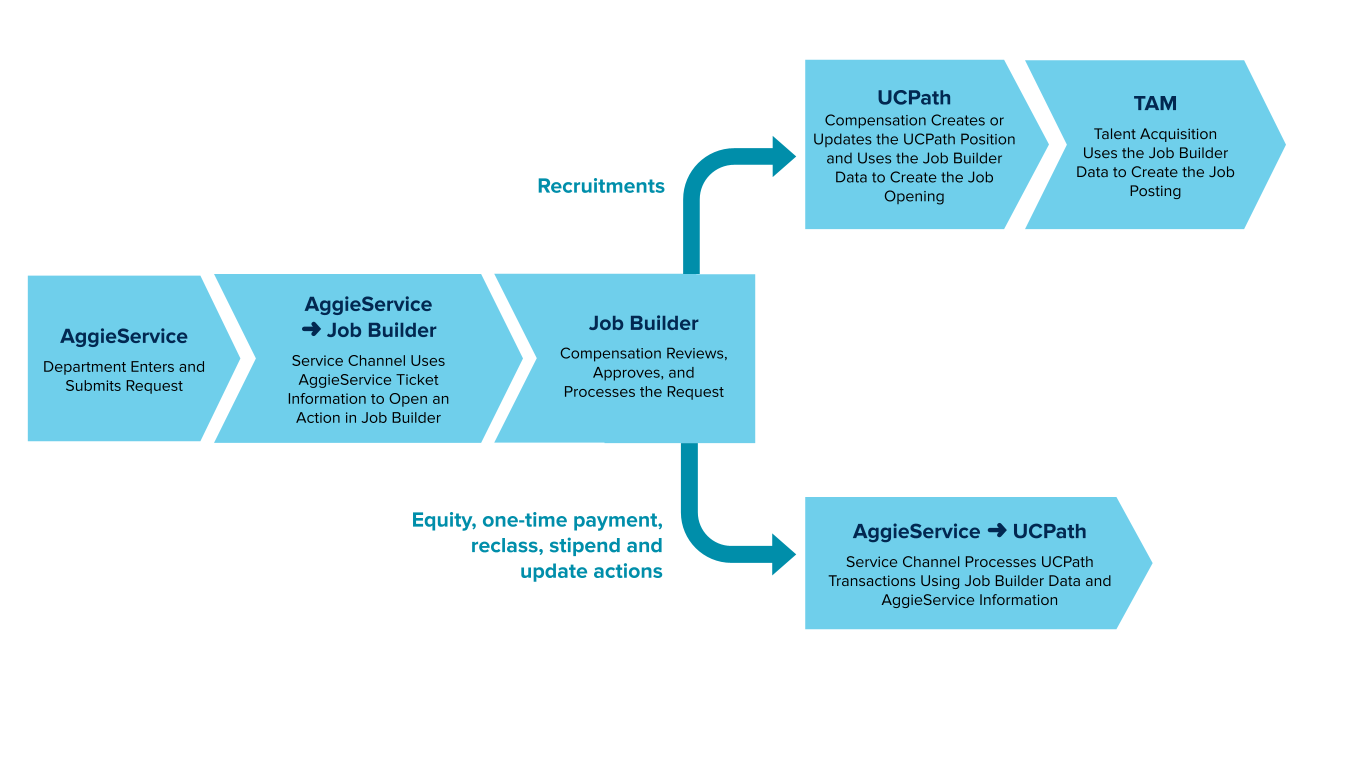

The Hiring Experience
Job Builder is one improvement HR is making to elevating our ability to attract, recruit, hire and onboard UC Davis employees for the future.
>> Learn More

