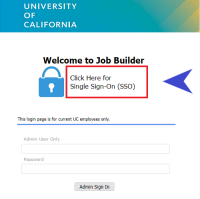Job Builder Launches on Davis Campus
We are pleased to announce the launch of Job Builder on the Davis campus, a major technology improvement as part of The Hiring Experience effort.
Job Builder can now be accessed by all UC Davis staff employees and replaces the previous tool, PeopleAdmin.
About Job Builder
Job Builder is the new system for managing job descriptions and compensation actions across UC Davis and UC Davis Health. Job Builder’s launch represents a major technology upgrade over our earlier system, PeopleAdmin, realized as part of The Hiring Experience and HR’s efforts to improve the experience for candidates and hiring managers.
Exciting Job Builder Features
For Staff Employees:
- Download your job description directly from Job Builder.
- Compare job standards for any role to better understand how, for example, a Business Analyst 3 differs from a Business Analyst 4. Use this access to better understand what’s expected of any job and map out career paths within UC Davis.
For Managers and Supervisors:
- Access better tools for writing job descriptions and then streamlining approvals from start to finish.
- Access job descriptions for your team anytime you need them.
- Preview the job posting for a recruitment before it’s posted
Access
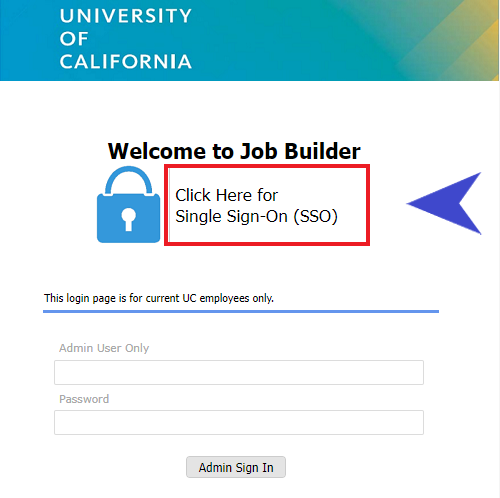
Employees can access Job Builder at universityofcalifornia.marketpayjobs.com, using the Single Sign-On button and university credentials.
Tools and Resources
Visit the Job Builder webpage to explore resources, job aids, training courses, recorded sessions and Office Hours.
- Getting Started in Job Builder PDF | Video
- My Job Builder: A 25-minute self-paced training course in the UC Learning Center
- (Davis Campus) Managers & AggieService Submitters: The process for submitting job actions is the same, but the details have changed. Check out these guides to ensure you’re submitting the right info:
Need Help?
- Office Hours: Workdays from Oct. 1 - Oct. 14, Noon - 1 p.m. Join via Zoom to get answers to your questions and tips for navigating Job Builder.
- Submit a help request on the Job Builder webpage.
We believe that Job Builder will greatly enhance everyone’s experience, whether as a candidate or a hiring manager. We’re excited to introduce this new platform and welcome your feedback as we transition at hr@ucdavis.edu.
Job Builder at UC Davis Health
Job Builder launched at UC Davis Health in June 2024. Please visit the Job builder website for training and job aids specific to UC Davis Health employees.

The Hiring Experience
Job Builder is one improvement HR is making to elevating our ability to attract, recruit, hire and onboard UC Davis employees for the future.
>> Learn More